"OSHPARK!" is the exclamation you exclaim when you get your order back from OSH Park in lovely purple PCB glass and everything is lovely for a moment.
Last time (and the first time) I got a custom board produced, I used OSH Park, and couldn't have been happier. One of their folks was even kind enough to give my design a look to see if there were any rookie mistakes - I was even using a cutsom device piece for the Mega Drive cartridge board edge, so things were a little non-standard from the get-go. Everything turned out fine and I had my own EEPROM Mega Drive board. The only downside to OSH Park is that they're a little expensive. And also when I used them in 2013 there was absolutely no protection on my personal details - the order page with my address wasn't password protected or anything. Looks like they fixed it. I hope.
This time, I'm going to chance it and use the cheap supplier though. I'm a sucker for cheap things.
However, that doesn't mean I can't use OSH Park's lovely Gerber previewer to see if the export worked!
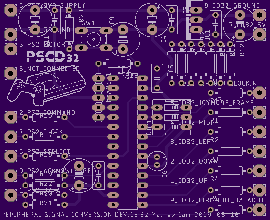
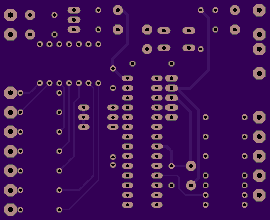
When exporting from the EAGLE board designer to Gerber files, you should be very methodical about the process. Use the design rules and guidelines given to you by the PCB manufacturer and follow tutorials to the letter.
Here's the same board in JLCPCB's Gerber viewer. Still intact. It has a nice scrolly interface, and lots of stats that I don't understand.
Both sites correctly detected the size of the board, which is a good sign. In EAGLE, your board starts off with a bounding rectangle on the Dimension layer, but it's incredibly easy to skew it while trying to alter it, or remove one of the walls entirely, leaving you with a meaningless three-sided U shape. Use the constrain modifiers on the keyboard to move the boundaries exactly horizontally or vertically!