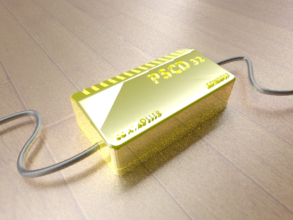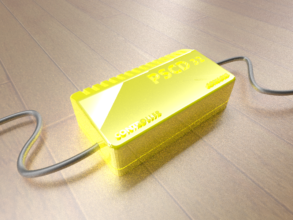Keeping my hand in the Blender
I need some nice renders of the assembled PSCD32 for the front page of the website. (Because I, uh, don't have a fully 3D printed one yet, and am not likely to any time soon.)
So here we go!
Blender is definitely a multiple monitor proposition.
I'm using the Cycles renderer, because the default Blender one was just mess after mess. Cycles needs a bit more thought, and constant delving into the shader graphs to get a nice result, but even a fool like me can make something pretty... eventually.
Whoa. I wanted it shiny like glass. Not made of glass!
Combine the gloss and the diffuse and you can have gold. Gooold!
I'd like to reiterate that the only reason the PSCD32 base I have is yellow is that that was what was in the machine when I used it.
What it's supposed to look like, is this:
Except maybe darker. It's supposed to match the CD32's gunmetal grey, slightly glossy plastic.
I'd like to say it was all going as planned, but after an hour of poking at the settings, I decided to duplicate a dozen light sources and hang them up in the sky and then just fiddle with the materials over and over until I got what I wanted in the preview. Sometimes things were too dark, so I kept using Add Shaders and Mix Shaders to get the brightness correct.
Yeah! Alright! Don't forget to save all your work in progress stages, in case Blender does something unpredictable. Also duplicating the camera object and keeping all the old viewpoints is a good move in case you want to repeat an earlier shot with different materials.
I'm particularly pleased with how the cables look!
The cable material is a slightly glossy (with rough glossiness), slightly diffuse shader that I've made to imitate the look of the thick rubbery cables the CD32 uses. In Blender, you can create a 3D cable like that by using two Curve objects. First, you need a Curve object that will be the cross-section of your new object. In this case, a Circle. A Circle is one of the types of Curve you can create when you Add one to the world. Second, you need a Curve which the cable will be extruded along. In this case, I'm using a Bezier. A Bezier starts off with two nodes, but you can add an arbitrary number to either side (or even make it branch, which is odd, but alright). Then in the Geometry panel, set the Bevel Object to the curve. If you get a weird unexpected shape, you've get the property of the wrong object: try it the other way around. The best thing about this method is that the object is still entirely parametric: you can go into Edit Mode for the curve and drag the nodes or knots around to reshape the cable in real time, or you can edit the cross-section to make a flat or squircle shaped cable. On top of that, the level of detail is configurable too!
https://blender.stackexchange.com/questions/2866/extrude-along-path
That's it for now. Not exactly what I want, but I'm not sure what I want.